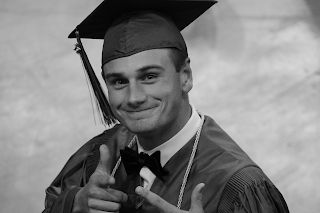Business Card

This is my business card I created using InDesign. The logo in the center was created in a project prior to this one. The pen and "314" represent my passion for writing and my hometown of St. Louis, Missouri. The colors on the card are a light blue and grey because it's relatively neutral but still adds a pop. I wanted to create a card that represented what I want to do in the future which is media management and producing. The social media logos on the right side represent the media aspects and the grey side is my contact information.